内存与I/O的交换
堆、栈、代码段是否常驻内存?本文主要介绍两类不同的页面,以及这两类页面如何在内存和磁盘间进行交换?以及内存和磁盘的颠簸行为- swaping,和硬盘的swap分区。
page cache
file-backed的页面:(有文件背景的页面,比如代码段、比如read/write方法读写的文件、比如mmap读写的文件;他们有对应的硬盘文件,因此如果要交换,可以直接和硬盘对应的文件进行交换),此部分页面进page cache。
匿名页:匿名页,如stack,heap,CoW后的数据段等;他们没有对应的硬盘文件,因此如果要交换,只能交换到虚拟内存-swapfile或者Linux的swap硬盘分区),此部分页面,如果系统内存不充分,可以被swap到swapfile或者硬盘的swap分区。
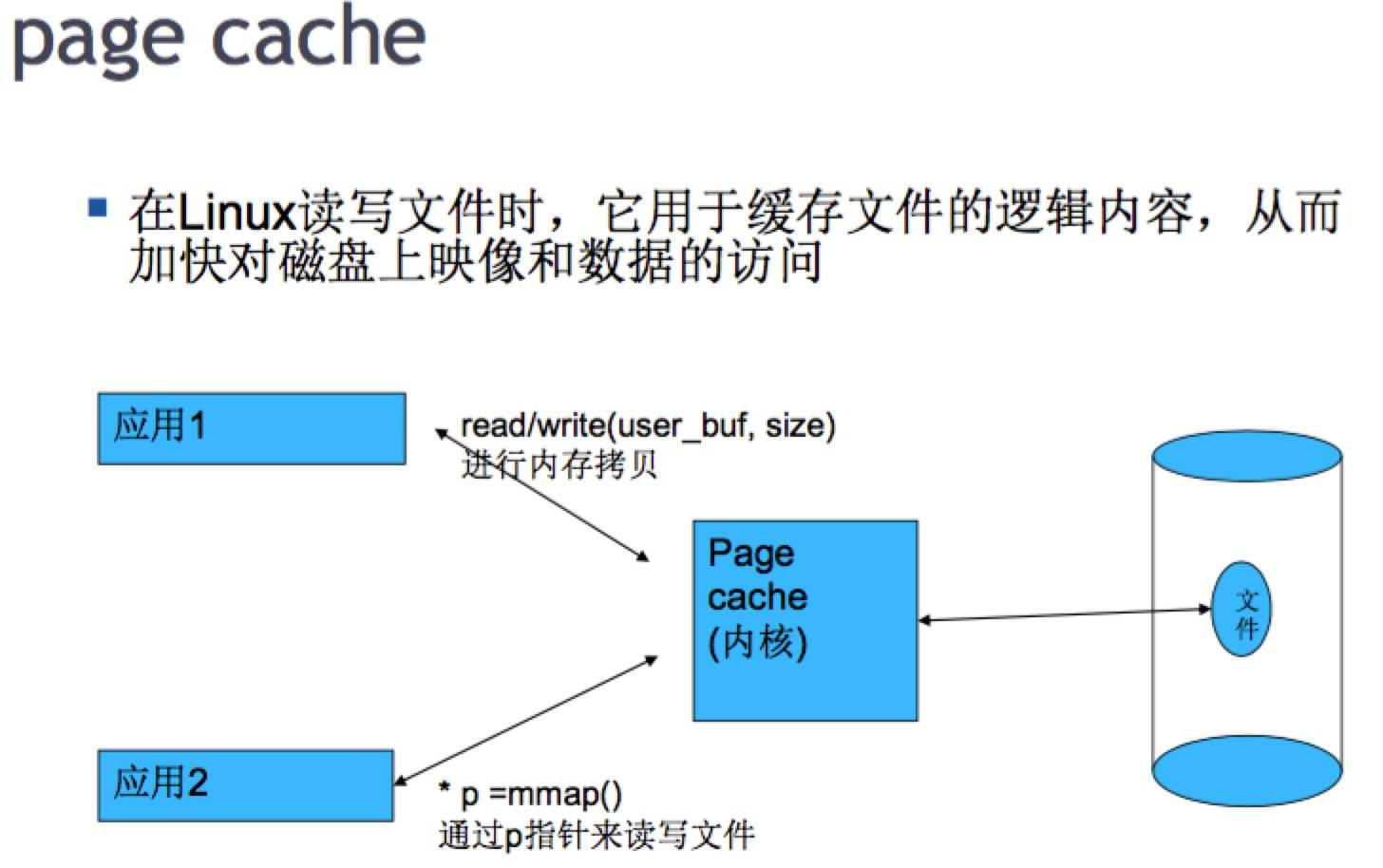
内核通过两种方式打开硬盘的文件,**任何时候打开文件,Linux会申请一个page cache,然后把文件读到page cache里。**page cache 是内存针对硬盘的缓存。
更多Linux内核视频教程文档资料免费领取后台私信【内核大礼包】自行获取。

Linux读写文件有两种方式:read/write 和 mmap
- 1)read/write: read会把内核空间的page cache,往用户空间的buffer拷贝。
参数 fd, buffer, size ,write只是把用户空间的buffer拷贝到内核空间的page cache。 - 2)mmap:可以避免内核空间到用户空间拷贝的过程,直接把文件映射成一个虚拟地址指针,指向linux内核申请的page cache。也就知道page cache和硬盘里文件的对应关系。
参数fd,文件对于应用程序来说,只是一部分内存。Linux使用write写文件,只是把文件写进内存,并没有sync。而内存的数据和硬盘交换的功能去完成。ELF可执行程序的头部会记录,从xxx到xxx是代码段。把代码段映射到虚拟地址,0~3 G, 权限是RX。这段地址映射到内核空间的page cache, 这段page cache又映射到可执行程序。page cache,会根据LRU算法(最近最少使用)进行替换。demo演示 page cache会多大程度影响程序执行时间。
echo 3 > /proc/sys/vm/drop_caches
time python hello.py
\time -v python hello.py
root@whale:/home/gzzhangyi2015# \time -v python hello.py
Hello World! Love, Python
Command being timed: "python hello.py"
User time (seconds): 0.01
System time (seconds): 0.00
Percent of CPU this job got: 40%
Elapsed (wall clock) time (h:mm:ss or m:ss): 0:00.03
Average shared text size (kbytes): 0
Average unshared data size (kbytes): 0
Average stack size (kbytes): 0
Average total size (kbytes): 0
Maximum resident set size (kbytes): 6544
Average resident set size (kbytes): 0
Major (requiring I/O) page faults: 10
Minor (reclaiming a frame) page faults: 778
Voluntary context switches: 54
Involuntary context switches: 9
Swaps: 0
File system inputs: 6528
File system outputs: 0
Socket messages sent: 0
Socket messages received: 0
Signals delivered: 0
Page size (bytes): 4096
Exit status: 0
root@whale:/home/gzzhangyi2015# \time -v python hello.py
Hello World! Love, Python
Command being timed: "python hello.py"
User time (seconds): 0.01
System time (seconds): 0.00
Percent of CPU this job got: 84%
Elapsed (wall clock) time (h:mm:ss or m:ss): 0:00.01
Average shared text size (kbytes): 0
Average unshared data size (kbytes): 0
Average stack size (kbytes): 0
Average total size (kbytes): 0
Maximum resident set size (kbytes): 6624
Average resident set size (kbytes): 0
Major (requiring I/O) page faults: 0
Minor (reclaiming a frame) page faults: 770
Voluntary context switches: 1
Involuntary context switches: 4
Swaps: 0
File system inputs: 0
File system outputs: 0
Socket messages sent: 0
Socket messages received: 0
Signals delivered: 0
Page size (bytes): 4096
Exit status: 0总结:Linux有两种方式读取文件,不管以何种方式读文件,都会产生page cache 。
free命令的详细解释
total used free shared buffers cached
Mem: 49537244 1667532 47869712 146808 21652 421268
-/+ buffers/cache: 1224612 48312632
Swap: 4194300 0 4194300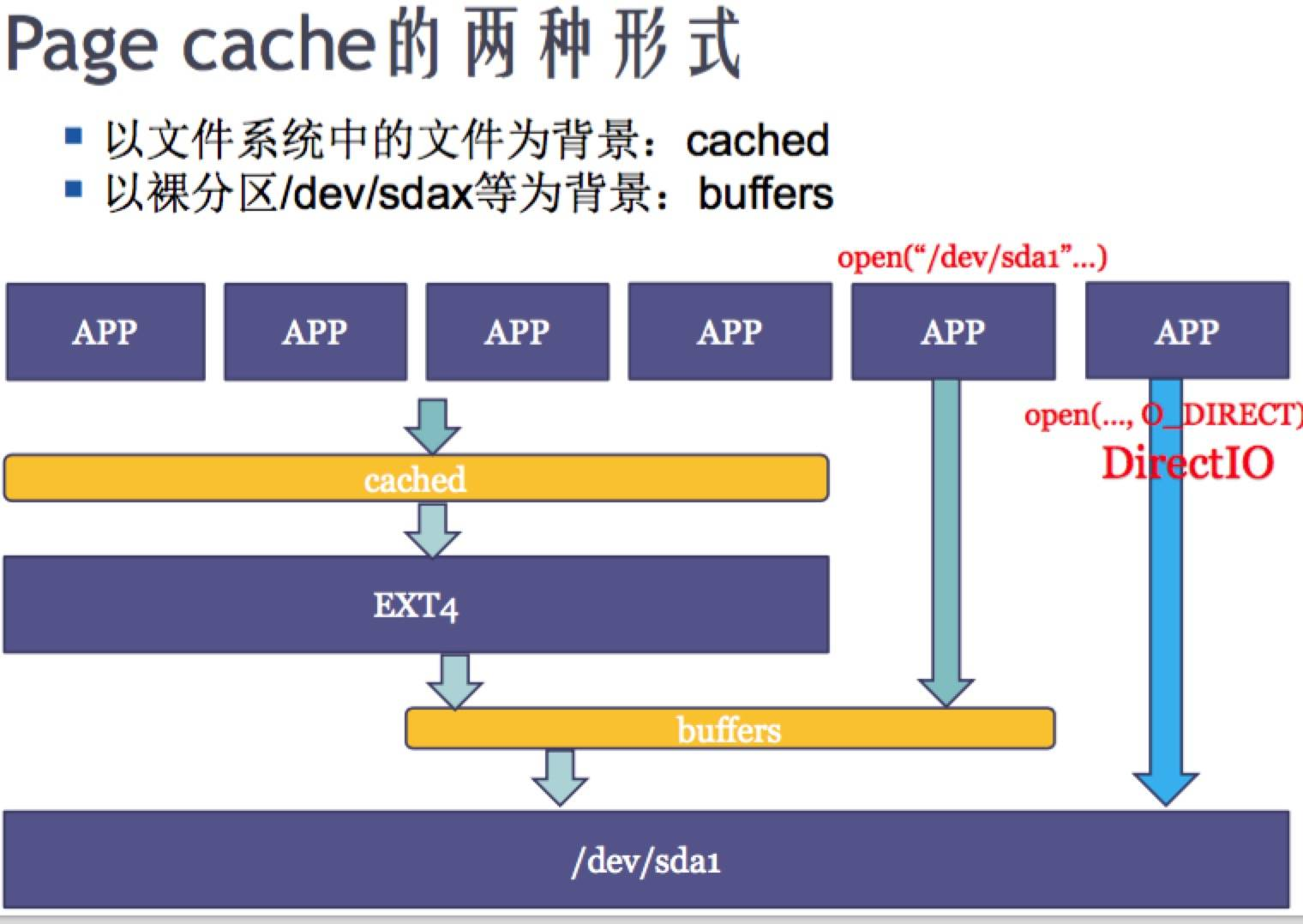
buffers/cache都是文件系统的缓存,当访问ext3/ext4,fat等文件系统中的文件,产生cache。当直接访问裸分区(/dev/sdax)时,产生buffer。访问裸分区的用户,主要是应用程序直接打开 or 文件系统本身。dd命令 or 硬盘备份 or sd卡,会访问裸分区,产生的缓存就是buffer。而ext4文件系统把硬盘当作裸分区。buffer和cache没有本质的区别,只是背景的区别。
-/+ buffer/cache 的公式
used buffers/cache = used - buffers - cached
free buffers/cache = free + buffers + cached
新版free
available参数:评估出有多少空闲内存给应用程序使用,free + 可回收的。
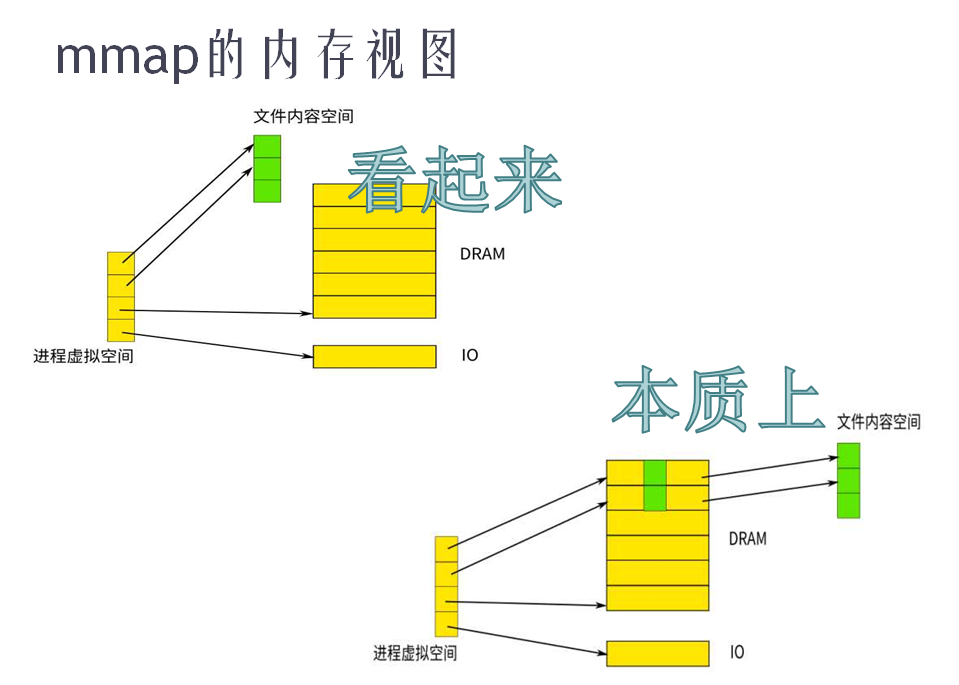
File-backed和Anonymous page
- File-backed映射把进程的虚拟地址空间映射到files比如 代码段
比如 mmap一个字体文件 - Anonymous映射是进程的虚拟地址空间没有映射到任何file
Stack
Heap
CoW pages
anonymous pages(没有任何文件背景)分配一个swapfile文件或者一个swap分区,来进行交换到磁盘的动作。
demo:演示进程的代码段是如何被踢出去的?
pidof firefox
cat /proc/<pid>/smaps
运行 oom.cswap以及zRAM
数据段,在未写过时,有文件背景。在写过之后,变成没有文件背景,就被当作匿名页。linux把swap分区,当作匿名页的文件背景。
swap(v.),内存和硬盘之间的颠簸行为。
swap(n.),swap分区和swap文件,当作内存中匿名页的交换背景。在windows内,被称作虚拟内存。pagefile.sys
页面回收和LRU

回收匿名页和回收有文件背景的页面。
后台慢慢回收:通过kswapd进程,回收到高水位(high)时,才停止回收。从low -> high
直接回收:当水位达到min水位,会在两种页面同时进行回收,回收比例通过swappiness越大,越倾向于回收匿名页;swappiness越小,越倾向于回收file-backed的页面。当然,它们的回收方法都是一样的LRU算法。
Linux Page Replacement
用LRU算法来进行swap和page cache的页面替换。
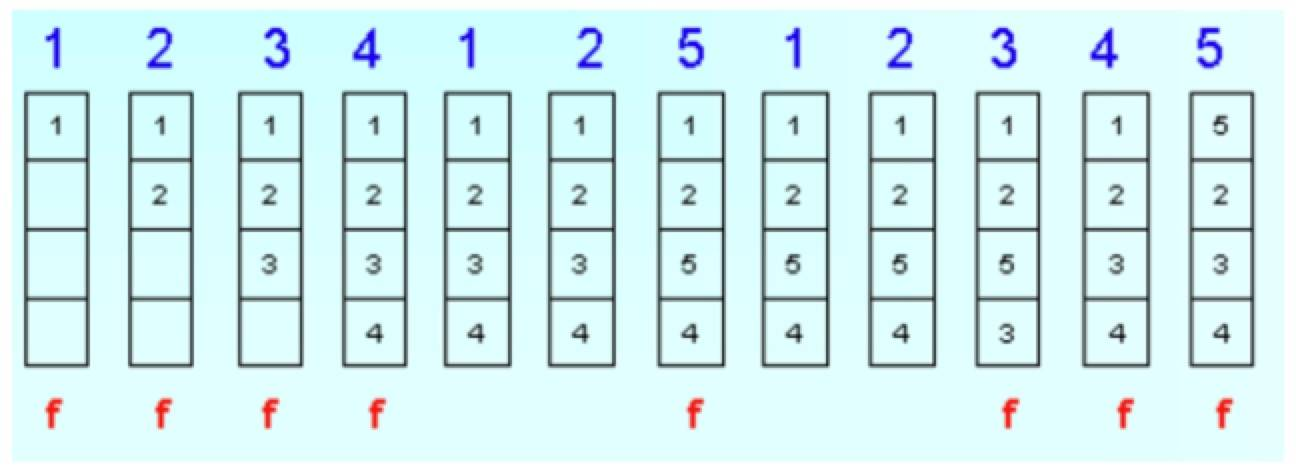
现在cache的大小是4页,前四次,1,2,3,4文件被一次使用,注意第七次,5文件被使用,系统评估最近最少被使用的文件是3,那么不好意思,3被swap出去,5加载进来,依次类推。所以LRU可能会触发page cache或者anonymous页与对应文件的数据交换。
嵌入式系统的zRAM
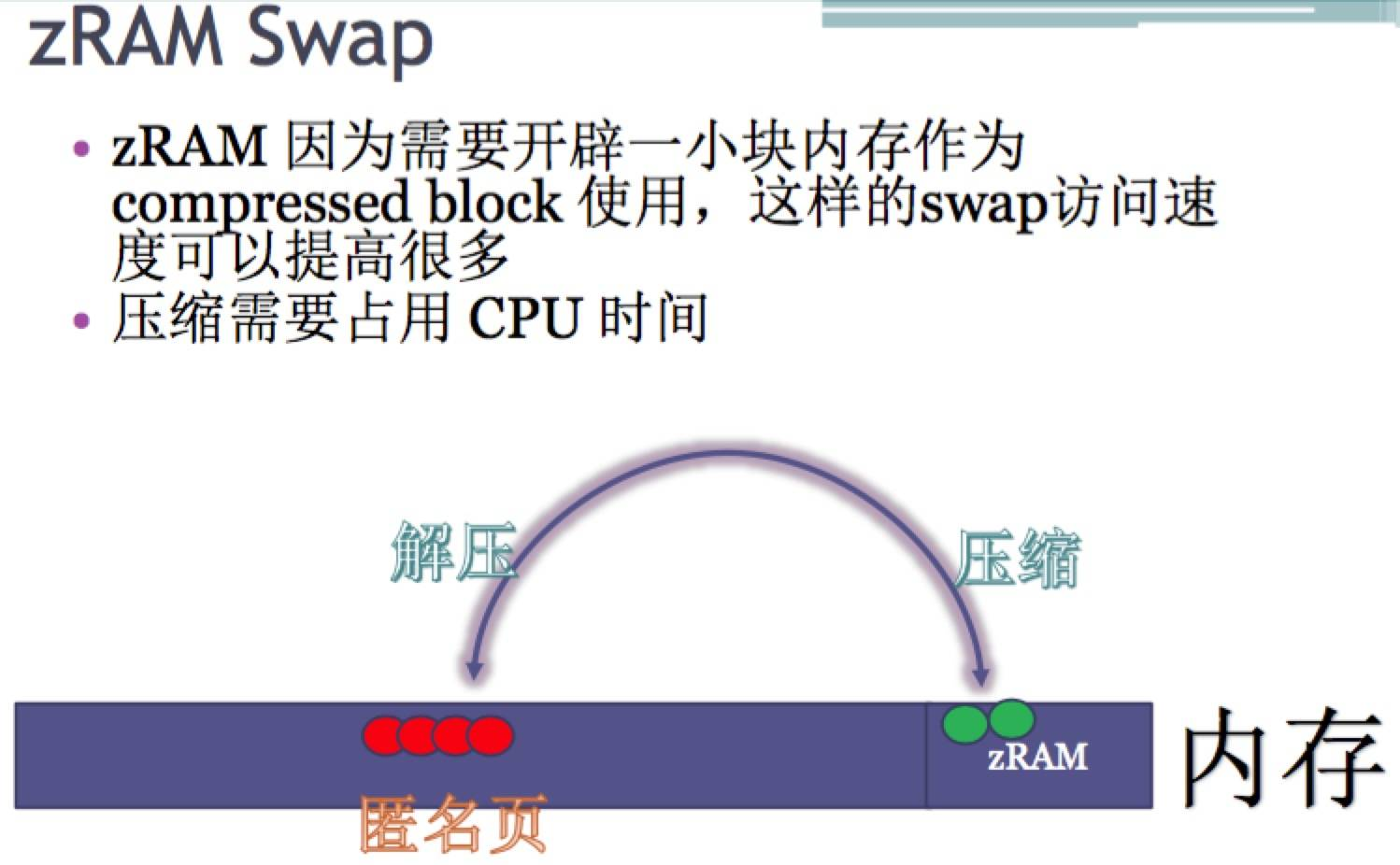
zRAM: 用内存来做swap分区。从内存中开辟一小段出来,模拟成硬盘分区,做交换分区,交换匿名页,自带透明压缩功能。当应用程序往zRAM写数据时,会自动把匿名页进行压缩。当应用程序访问匿名页时,内存页表里不命中,发生page fault(major)。从zRAM中把匿名页透明解压出来,还到内存。

